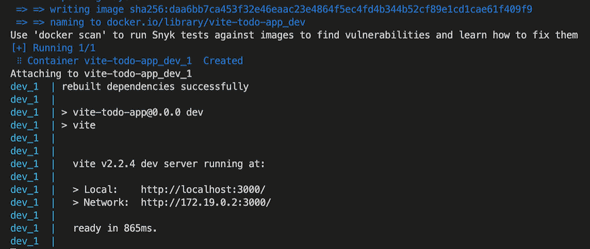Dockerizing a Vite + React application
June 03, 2021Kiran AghorIn a previous article I demonstrated how to use modern blazing fast build tool Vite to create setup a React application. Often times we have a requirement to run the frontend application in docker. Especially for backend teams where they probably don’t have to setup frontend application on their local environments. This articles assumes you already have docker desktop installed on your development machine.
We will achieve this by creating a Dockerfile and a docker-compose.yml files at the root of our application source code.
Dockerfile is a text file that contains the commands to create our docker image. And another utility called Compose by making use of docker-compose.yml file will run this container as a service for us.
Step 1: Create a Dockerfile
FROM node:15.12.0
WORKDIR /app
COPY entrypoint.sh /entrypoint.sh
RUN chmod +x /entrypoint.sh
ADD . .
RUN npm install
ENTRYPOINT ["/entrypoint.sh"]
CMD ["npm", "run", "dev"]We start by defining the base image to host our application in.
/app is a directory where we host our source code.
ADD . . copies the source code from source code on host machine over to container’s /app directory.
We run npm install inside the image.
And finally npm run dev to start the application.
Step 2 Resolving an issue with esbuild in docker container
Vite uses esbuild internally. We need to rebuild esbuild for container architecture during the startup to make it function without errors.
Create a file called [entrypoint.sh](http://entrypoint.sh) at root of app source.
#!/bin/sh
npm rebuild esbuild
exec "$@"As specified in the Dockerfile above entrypoint.sh will be copied over to the docker image and will be run after npm install is completed.
Step 3 docker-compose.yml
version: '3.8'
services:
dev:
build:
context: ./
dockerfile: Dockerfile
volumes:
- ./:/app
ports:
- '3000:3000'And finally run docker compose up in the terminal at the root of your application and you should see following output.
Your application will be running at http://localhost:3000.
Reference : https://github.com/vitejs/vite/issues/2671#issuecomment-829535806